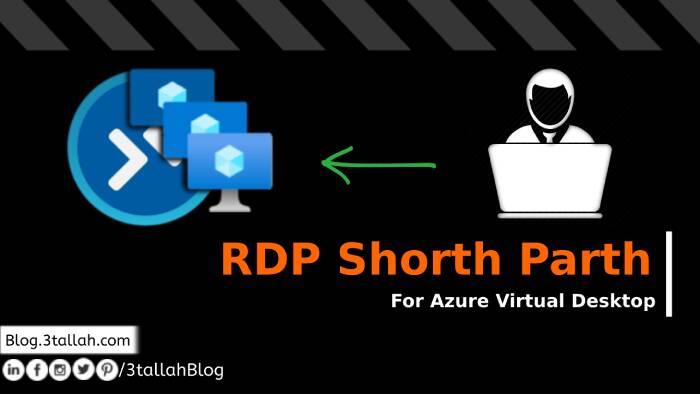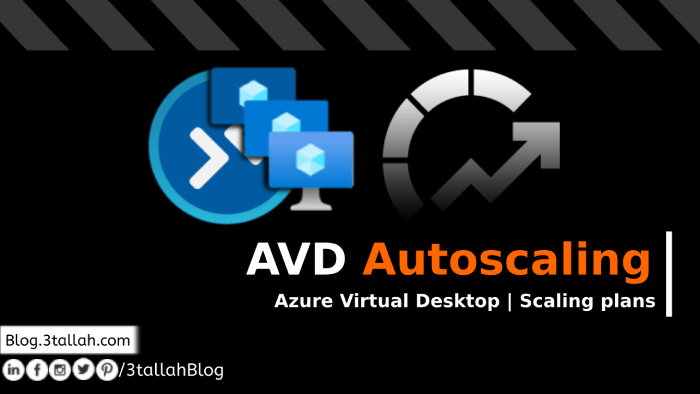Table of Contents
I’m excited to share that I just published my new online course Mastering Azure Virtual Desktop, which I have been working on for the past six months and I’d love your help.
Where you can learn how to deliver full Azure Virtual Desktop – AVD (formerly Windows Virtual Desktop – WVD) remote working solutions including designing, scoping, planning, optimizing, sizing, and costing, and more.
This course is for people interested in building a remote working solution and trying to:
- Set up a multi-session Windows 10 environment
- Virtualize their line of business applications
- Reduce current Azure environment cost
- Modernize their infrastructure
- Microsoft Engineers & Consultants
Here’s what you will learn in this AZ-140 Azure Virtual Desktop (AVD) Course
Introduction and Quick Start
- What is Microsoft Azure Virtual Desktop (Introduction)
- Highlight business needs and use case scenarios
- Explore Microsoft Azure Virtual Desktop formerly (Windows Virtual Desktop) benefits
- Understand Azure Virtual Desktop Pricing and Estimate the Cost using Azure Pricing Calculator
- Understanding Azure Virtual Desktop Licenses requirement and covered by Microsoft 365 License
Infrastructure Preparation and AVD Prerequisites.
- Deploy and Configure Azure Infra (Subscription, vNETs, sNETs, and NSGs)
- Implement Virtual Network Peering and routing between vNETS
- Implement and Configure Azure Storage for AVD
- Deploy new Azure VM for Active Directory in Azure
- Configure a Custom Domain for Azure AD
Azure Virtual Desktop Creation with different Authentication Methods
- Option 1: Create a host pool with Active Directory Domain Services
- Option 2: Create a host pool with Azure AD Joined-VM
Azure Virtual Desktop Golden image Customization
- Create a Virtual Machine for Master Image
- Install Microsoft Teams on AVD
- Customize windows Configurations and settings
- Configure Windows Defender extension exclusions
- Install Line-of-business Applications – Sample
Azure Virtual Desktop Provisioning and Deployment
- Provision File Share for Profile Storage
- Create an Azure Compute Galleries
- Applying FSLogix Best Practice as a profile delivery solution
- Perform a Windows Virtual Desktop Deployment
- Provision Azure Virtual Desktop Host pool
- Provision Azure Virtual Desktop Application Group
- Provision Virtual desktops for Windows 10 and 11
- Customize Desktop and remote Apps properties
- Configure redirection from Custom DNS Name
- Assign relevant permissions to users.
Azure Virtual Desktop – Pricing and Cost Estimation
- AVD Cost Estimation – Customer Use Case Overview
- Deep dive into AVD Cost Estimation – Multi-session vs. Single-session
- How to Use Azure Calculator to Estimate Cost for Azure Virtual Desktop
Soon – Azure Virtual Desktop Optimization
- Optimize your images with the Virtual Desktop Optimization tool
- Create and Configure AVD Auto-scaling using Azure Automation
Soon – Azure Infrastructure tuning and additional services configuration.
- Enable and Configure Azure Network security and Azure Security
- Enable and Configuration log Analytic and Reporting
- Enable and Configure Azure Backup
- Set up service alerts
Extra and More Cool Stuff…
Who this course is for:
- Students who are interested in learning how to deploy and configure Virtual Desktop and remote working solutions in Microsoft Azure
- Complete beginners, This course contains a unique combination of basic level insights, meshed with very advanced tactics.
- People that are looking to modernize their infrastructure following the Digital transformation for higher security and a cost-effective approach
You can enroll now with this couponWhich brings the price down to Zero🙂.Or feel free to share it with someone else who might benefit from the course.
This coupon will expire within seven days, so don’t wait!
As you check the course out, you’ll be prompted to leave a review. I’d love to hear your feedback, so please do write your honest thoughts!
Thanks so much for your support!