Azure Virtual Desktop (AVD)
Azure Virtual Desktop (AVD) is a cloud-based desktop virtualization service that enables you to deliver Windows desktops and applications to users anywhere, on any device. AVD is a powerful tool that can help you to improve the security, flexibility, and cost-effectiveness of your desktop environment.

How to Use Watermarking for Azure Virtual Desktop to Prevent Unauthorized Screen Captures
- By Mahmoud A. ATALLAH
- . February 7, 2023
- 0
- 2,765 Views
Introduction: With the current remote work trend, ensuring the security and compliance of remote sessions has become a top priority

Implement Zero Trust Security Model for Azure Virtual Desktop
- By Mahmoud A. ATALLAH
- . February 1, 2023
- 0
- 4,762 Views
Table of Contents Introduction Zero Trust Security Model Introduction The Zero Trust security model is a framework that promotes the
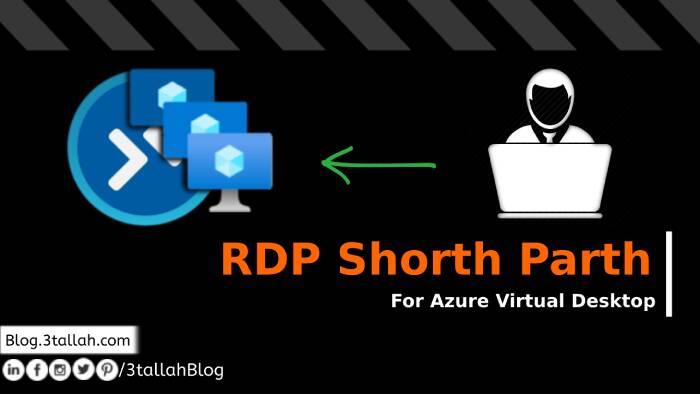
Improve your End-User Experience with RDP ShortPath for AVD
- By Mahmoud A. ATALLAH
- . August 14, 2022
- 0
- 5,825 Views
Table of Contents In this blog, we are going to look at the process of enabling a new feature of

Announce launching my first Udemy course “Mastering Azure Virtual Desktop (WVD – Advanced Training)” 🦾⚡⚡
- By Mahmoud A. ATALLAH
- . November 14, 2021
- 0
- 4,168 Views
Table of Contents I’m excited to share that I just published my new online course Mastering Azure Virtual Desktop, which I
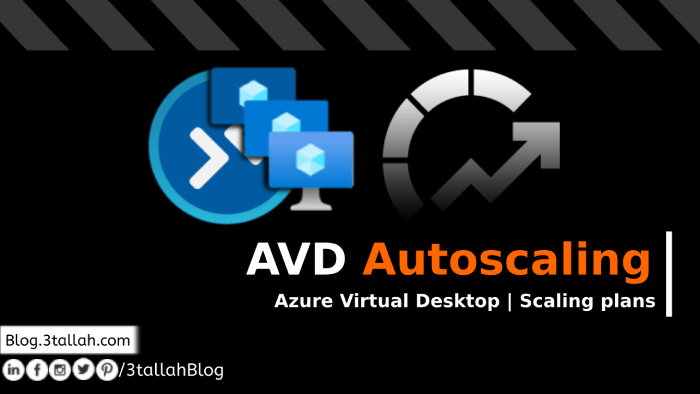
Azure Virtual Desktop (AVD) | Scaling plans and Autoscaling
- By Mahmoud A. ATALLAH
- . October 18, 2021
- 0
- 7,040 Views
Table of Contents AVD Scaling plans Overview Autoscaling is a demanded feature and has been waiting for so long, we used
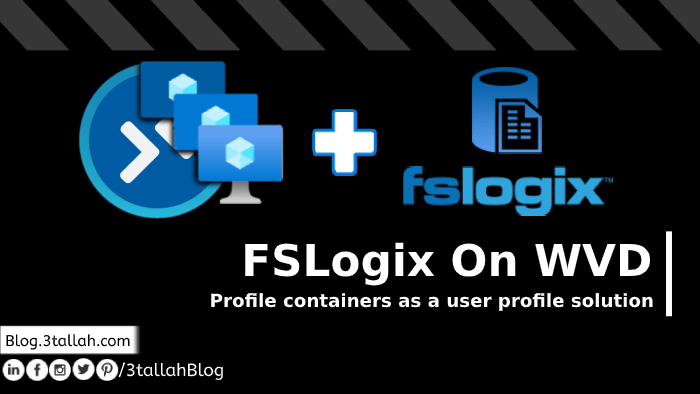
How to Create a File Share with NTFS Permissions Using Azure File Storage
- By Mahmoud A. ATALLAH
- . April 8, 2021
- 0
- 3,272 Views
https://www.youtube.com/watch?v=q5Et5Uu206Y Step-by-Step: How to Create a File Share with NTFS Permissions Using Microsoft Azure File Storage and active directory authentication

Empowering IT Professionals to Deploy and Manage WVD
- By Mahmoud A. ATALLAH
- . March 9, 2021
- 0
- 1,986 Views
Introducing Nerdio Manager for Azure Virtual Desktop (AVD) This session is slightly different as we would have one of the
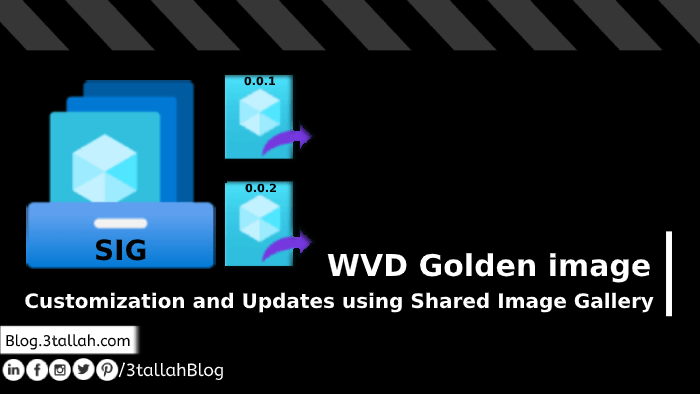
WVD Golden image Customization and updates using Shared Image Gallery
- By Mahmoud A. ATALLAH
- . December 23, 2020
- 0
- 7,133 Views
Table of Contents Each host pool consists of multiple session hosts, running as virtual machines in Azure and registered to
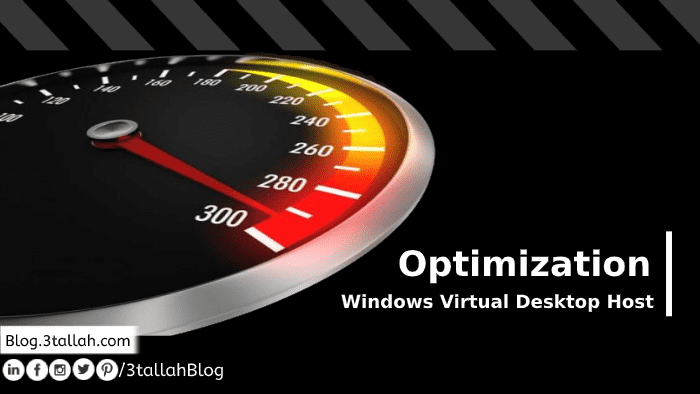
How to Optimize Windows Virtual Desktop Session Host using PowerShell Script
- By Mahmoud A. ATALLAH
- . December 20, 2020
- 0
- 4,347 Views
- Share1
Windows Virtual Desktop Optimizations Script Will improve your WVD performance by minimizing app graphic redraws, background activities that have no
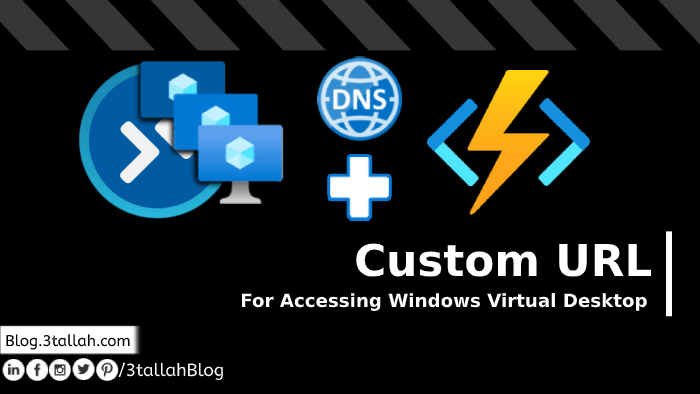
Configure Custom URL redirection for Windows Virtual Desktop – WVD
- By Mahmoud A. ATALLAH
- . December 2, 2020
- 3
- 13,497 Views
- Share1
Table of Contents By default, all users are accessing their browser-based virtual desktops is via the same link using a

Deploy a Windows Virtual Desktop Host pool with the custom image
- By Mahmoud A. ATALLAH
- . November 22, 2020
- 0
- 3,551 Views
Table of Contents Access the WVD Portal To start creating your new host pool: Sign into the Azure portal at WvdManagerMenuBlade
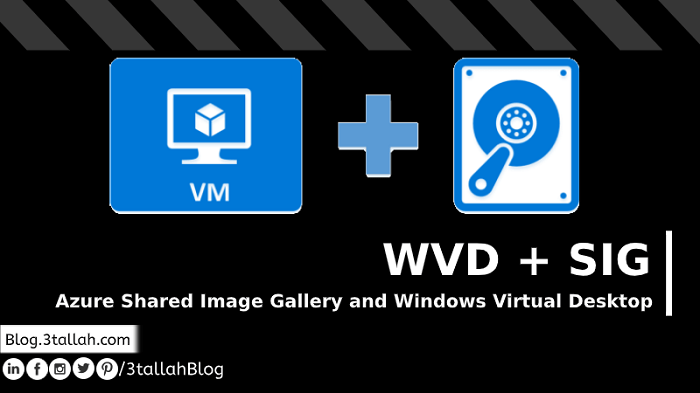
Azure Shared Image Gallery and Windows Virtual Desktop
- By Mahmoud A. ATALLAH
- . November 10, 2020
- 0
- 5,528 Views
Table of Contents

Configure Windows Virtual Desktop (WVD) to use FSLogix profile containers as a user profile storage
- By Mahmoud A. ATALLAH
- . August 31, 2020
- 2
- 7,707 Views
- Share1
Table of Contents In this blog, I’m going to show you how to configure profiles in Azure Windows virtual desktop,

Power on and off your Personal WVD Desktops Using your mobile device
- By Mahmoud A. ATALLAH
- . August 12, 2020
- 1
- 4,751 Views
Table of Contents Recently we started getting many requests from our WVD customer to provision new Windows Virtual Desktop Personal

Migrate Windows Virtual Desktop to the new WVD ARM Portal Spring Release 2020
- By Mahmoud A. ATALLAH
- . May 11, 2020
- 0
- 2,142 Views
Migrate Windows Virtual Desktop Host Pools from Fall to Spring Release – WVD Just had a chance to
