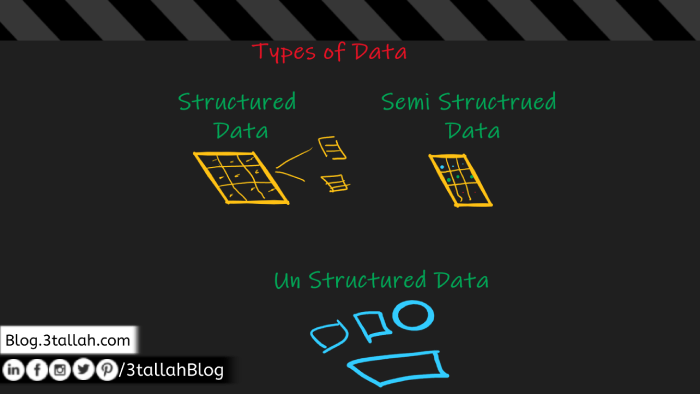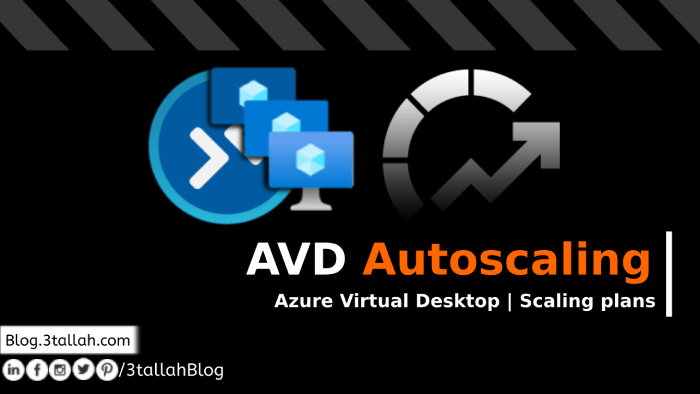Step-by-Step: How to Create a File Share with NTFS Permissions Using Microsoft Azure File Storage and active directory authentication in just a few minutes
This video covers:
- 00:11 Create an Azure file share
- 01:10 Create a Private Endpoint for file storage
- 00:59 Configuring Storage Account Networking and Firewall
- 02:20 Create A File Share with 100 GB Capacity
- 02:40 Enable AD authentication for your storage account
- 05:40 Configure share permissions and Configure NTFS permissions for the file share
- 06:20 Test secured SMB access with on-premises Windows AD Directory Services.
Link to Azure Files Script:
https://github.com/Azure-Samples/azure-files-samples/releases
Check out my Udemy course for AZ-140 Azure Virtual Desktop
Use This link for 80% OFF