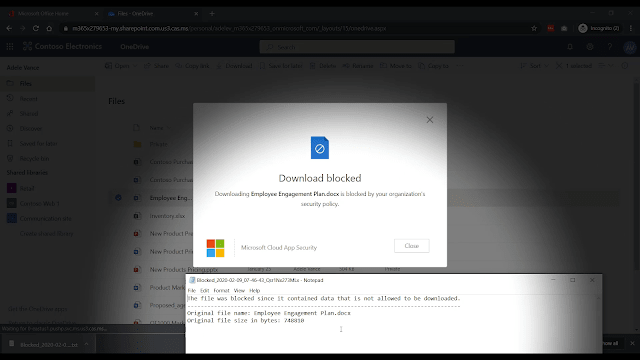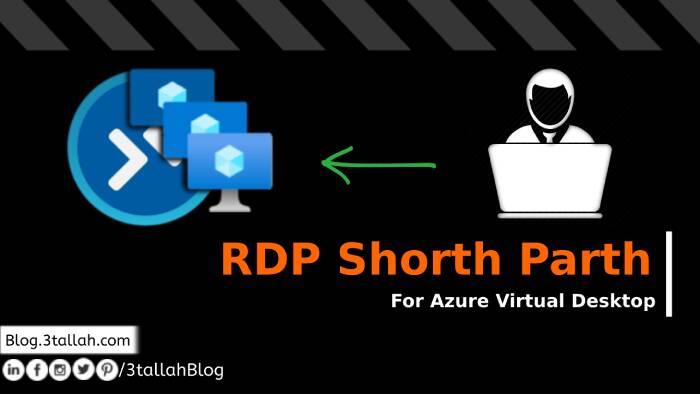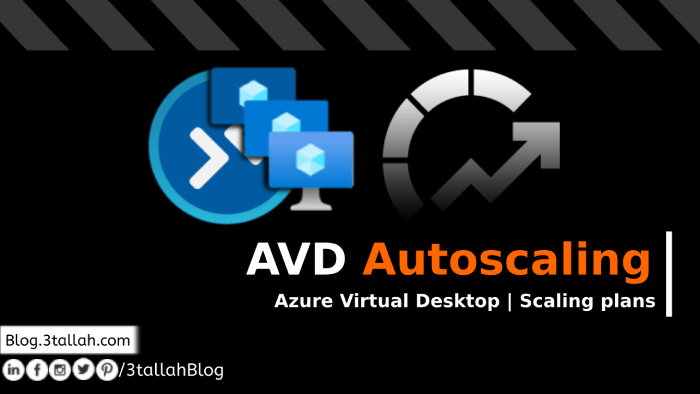Conditional Access App Control uses a reverse proxy architecture and enables user app access and sessions to be monitored and controlled in real-time based on access and session policies. Access and session policies are used within the Cloud App Security portal to further refine filters and set actions to be taken on a user. With the access and session policies
Deploy Conditional Access App Control for featured apps
Prerequisites
- To deploy Conditional Access App Control for Azure AD apps, you need a valid license for Azure AD Premium P1 as well as a Cloud App Security license.
- Step 1: Go to the Azure AD portal and create a conditional access policy for the apps and route the session to Cloud App Security
- Step 2: Sign in to each app using a user scoped to the policy
- Step 3: Verify the apps are configured to use access and session controls
- Step 4: Test the deployment
Step by step Block Downloads with CAS Conditional Access App Control Video
The Rubik’s Cube makes a perfect gift for any occasion. Learn how to solve the cube on Ruwix.