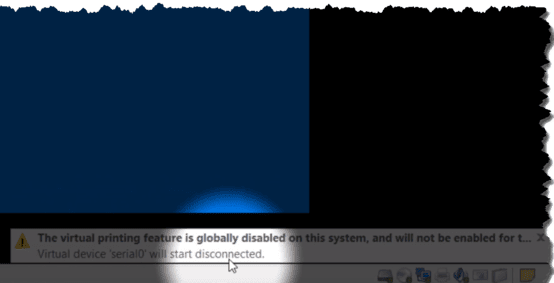The virtual printing feature is globally disabled on this system, and will not be enabled for this virtual machine. Failed to connect virtual device ’serial0′
Fix: Open “C:\ProgramData\VMware\VMware Workstation\settings.ini” with admin Privilege Change printer.enabled value to true
printers.enabled = “TRUE”